- Win32.hlp (sebelumnya Anda harus memiliki file Win32.hlp ukurannya 24MB)
- API-Guide.exe
- Google (dengan keyword ... + VB6)
Hasilnya, pada menu klik kanan VB6 terdapat 3 tambahan menu seperti terlihat pada gambar:
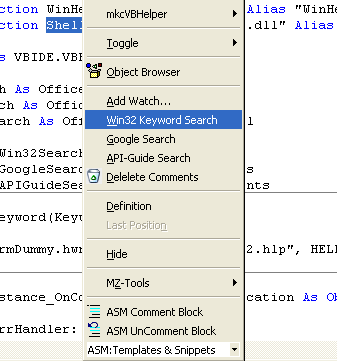 |
| Win32 Keyword Search |
'-----------------------------------------------------------------------------Selengkapnya bisa didownload pada link di bawah ini:
' http://khoiriyyah.blogspot.com
'-----------------------------------------------------------------------------
Option Explicit
Const HELP_COMMAND = &H102&
Const HELP_CONTENTS = &H3&
Const HELP_CONTEXT = &H1
Const HELP_CONTEXTPOPUP = &H8&
Const HELP_FORCEFILE = &H9&
Const HELP_HELPONHELP = &H4
Const HELP_INDEX = &H3
Const HELP_KEY = &H101
Const HELP_MULTIKEY = &H201&
Const HELP_PARTIALKEY = &H105&
Const HELP_QUIT = &H2
Const HELP_SETCONTENTS = &H5&
Const HELP_SETINDEX = &H5
Const HELP_SETWINPOS = &H203&
Private Declare Function WinHelp Lib "user32.dll" Alias "WinHelpA" (ByVal hWndMain As Long, ByVal lpHelpFile As String, ByVal uCommand As Long, dwData As Any) As Long
Private Declare Function ShellExecute Lib "shell32.dll" Alias "ShellExecuteA" (ByVal hwnd As Long, ByVal lpszOp As String, ByVal lpszFile As String, ByVal lpszParams As String, ByVal LpszDir As String, ByVal FsShowCmd As Long) As Long
Public VBInstance As VBIDE.VBE
Private oWin32Search As Office.CommandBarControl
Private oGoogleSearch As Office.CommandBarControl
Private oAPIGuideSearch As Office.CommandBarControl
Private WithEvents Win32Search As CommandBarEvents
Private WithEvents GoogleSearch As CommandBarEvents
Private WithEvents APIGuideSearch As CommandBarEvents
Private Sub SearchKeyword(Keyword As String)
Dim ret As Long
ret = WinHelp(frmDummy.hwnd, App.Path & "\win32.hlp", HELP_KEY, ByVal Keyword)
End Sub
Private Sub AddinInstance_OnConnection(ByVal Application As Object, ByVal ConnectMode As AddInDesignerObjects.ext_ConnectMode, ByVal AddInInst As Object, custom() As Variant)
On Error GoTo ErrHandler:
Set VBInstance = Application
If ConnectMode = ext_cm_Startup Then
Set oWin32Search = AddItemToMenu("&Win32 Keyword Search", "Code Window")
Set Win32Search = VBInstance.Events.CommandBarEvents(oWin32Search)
Set oGoogleSearch = AddItemToMenu("&Google Search", "Code Window")
Set GoogleSearch = VBInstance.Events.CommandBarEvents(oGoogleSearch)
Set oAPIGuideSearch = AddItemToMenu("&API-Guide Search", "Code Window")
Set APIGuideSearch = VBInstance.Events.CommandBarEvents(oAPIGuideSearch)
End If
Exit Sub
ErrHandler:
MsgBox Err.Description
End Sub
Private Sub AddinInstance_OnDisconnection(ByVal RemoveMode As AddInDesignerObjects.ext_DisconnectMode, custom() As Variant)
On Error Resume Next
Call oWin32Search.Delete
Set oWin32Search = Nothing
Call oGoogleSearch.Delete
Set oWin32Search = Nothing
Call oWin32Search.Delete
Set oAPIGuideSearch = Nothing
Set Win32Search = Nothing
Set GoogleSearch = Nothing
Set APIGuideSearch = Nothing
Set VBInstance = Nothing
End Sub
Private Function AddItemToMenu(sCaption As String, sMenuName As String, Optional Bitmap As Object) As Office.CommandBarControl
Dim cbMenuCommandBar As Office.CommandBarControl
Dim cbMenu As CommandBar
Dim oTemp As Object
Dim sClipText As String
On Error GoTo ErrHandler:
Set cbMenu = VBInstance.CommandBars(sMenuName)
If cbMenu Is Nothing Then Exit Function
Set cbMenuCommandBar = cbMenu.Controls.Add(msoControlButton, , , VBInstance.CommandBars(sMenuName).Controls.Item("&Definition").Index)
cbMenuCommandBar.Caption = sCaption
' If Not Bitmap Is Nothing Then
' With Clipboard
' sClipText = .GetText
' Set oTemp = .GetData
' .SetData Bitmap, vbCFBitmap
' cbMenuCommandBar.PasteFace
' .Clear
' If Not oTemp Is Nothing Then
' .SetData oTemp
' End If
' .SetText sClipText
' End With
' If Err Then GoTo ErrHandler
' End If
Set AddItemToMenu = cbMenuCommandBar
Exit Function
ErrHandler:
MsgBox Err.Description
End Function
Private Sub Win32Search_Click(ByVal CommandBarControl As Object, handled As Boolean, CancelDefault As Boolean)
Dim sSelections As String
sSelections = GetSelections
If Trim$(sSelections) = "" Then Exit Sub
Call SearchKeyword(sSelections)
End Sub
Private Sub GoogleSearch_Click(ByVal CommandBarControl As Object, handled As Boolean, CancelDefault As Boolean)
Dim r As Long
Dim sSelections As String
sSelections = Trim$(GetSelections)
If sSelections = "" Then Exit Sub
r = ShellExecute(0, "open", "http://www.google.com/search?q=" & sSelections & "+VB6", 0, 0, 1)
End Sub
Private Sub APIGuideSearch_Click(ByVal CommandBarControl As Object, handled As Boolean, CancelDefault As Boolean)
Dim sSelections As String
sSelections = Trim$(GetSelections)
If sSelections = "" Then Exit Sub
Dim wsh As New IWshRuntimeLibrary.WshShell
wsh.RegWrite "HKCU\Software\KPD-Team\API-Guide\LastAPI", sSelections
Shell "C:\Program Files\API-Guide\API-Guide.exe", vbNormalFocus
End Sub
Public Function GetSelections() As String
Dim cd As CodePane
Dim cm As CodeModule
Set cd = VBInstance.ActiveCodePane
Set cm = VBInstance.ActiveCodePane.CodeModule
Dim StartLine As Long
Dim StartColoum As Long
Dim EndLine As Long
Dim EndColoum As Long
Dim sKeyword As String
cd.GetSelection StartLine, StartColoum, EndLine, EndColoum
sKeyword = cm.Lines(StartLine, EndLine)
GetSelections = Mid$(sKeyword, StartColoum, EndColoum - StartColoum)
End Function
Download: Win32KeywordSearch