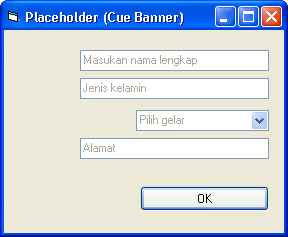Option Explicit
Private Type RECT
Left As Long
Top As Long
Right As Long
Bottom As Long
End Type
Private Type POINT
X As Long
Y As Long
End Type
Private Declare Function SetCapture Lib "user32" (ByVal hwnd As Long) As Long
Private Declare Function GetCapture Lib "user32" () As Long
Private Declare Sub ClientToScreen Lib "user32" (ByVal hwnd As Long, lpPoint As POINT)
Private Declare Function GetSystemMetrics Lib "user32" (ByVal nIndex&) As Long
Private Declare Function GetWindowText Lib "user32" Alias "GetWindowTextA" (ByVal hwnd As Long, ByVal lpString As String, ByVal cch As Long) As Long
Private Declare Function GetWindowRect Lib "user32" (ByVal hwnd As Long, lpRect As RECT) As Boolean
Private Declare Function WindowFromPoint Lib "user32" (ByVal ptY As Long, ByVal ptX As Long) As Long
Private Declare Function GetWindowDC Lib "user32" (ByVal hwnd As Long) As Long
Private Declare Function ReleaseDC Lib "user32" (ByVal hwnd As Long, ByVal hdc As Long) As Long
Private Declare Function SelectObject Lib "gdi32" (ByVal hdc As Long, ByVal hObject As Long) As Long
Private Declare Function GetStockObject Lib "gdi32" (ByVal nIndex&) As Long
Private Declare Function CreatePen Lib "gdi32" (ByVal nPenStyle&, ByVal nWidth&, ByVal crColor&) As Long
Private Declare Function DeleteObject Lib "gdi32" (ByVal hObject&) As Long
Private Declare Function SetROP2 Lib "gdi32" (ByVal hdc As Long, ByVal nDrawMode As Long) As Long
Private Declare Function Rectangle Lib "gdi32" (ByVal hdc&, ByVal X1&, ByVal Y1&, ByVal X2&, ByVal Y2&) As Long
Private Declare Sub InvalidateRect Lib "user32" (ByVal hwnd As Long, lpRect As Any, ByVal bErase As Long)
Private Declare Function LoadCursor Lib "user32" Alias "LoadCursorA" (ByVal hInstance&, ByVal lpCursor&) As Long
Private Declare Function DrawIcon Lib "user32" (ByVal hdc As Long, ByVal X As Long, ByVal Y As Long, ByVal hIcon As Long) As Long
Private Const IDC_UPARROW = 32516&
Public mlngHwndCaptured As Long
Private Sub Form_MouseDown(Button%, Shift%, X As Single, Y As Single)
If SetCapture(hwnd) Then MousePointer = vbUpArrow
End Sub
Private Sub Form_MouseMove(Button%, Shift%, X As Single, Y As Single)
Dim pt As POINT
Static hWndLast As Long
If GetCapture() Then
pt.X = CLng(X)
pt.Y = CLng(Y)
ClientToScreen Me.hwnd, pt
mlngHwndCaptured = WindowFromPoint(pt.X, pt.Y)
If hWndLast <> mlngHwndCaptured Then
If hWndLast Then InvertTracker hWndLast
InvertTracker mlngHwndCaptured
hWndLast = mlngHwndCaptured
End If
End If
End Sub
Private Sub Form_MouseUp(Button%, Shift%, X As Single, Y As Single)
Dim strCaption$
If mlngHwndCaptured Then
strCaption = Space(1000)
Caption = Left(strCaption, GetWindowText(mlngHwndCaptured, strCaption, Len(strCaption)))
InvalidateRect 0, 0, True
mlngHwndCaptured = False
MousePointer = vbNormal
End If
End Sub
Private Sub InvertTracker(hwndDest As Long)
Dim hdcDest&, hPen&, hOldPen&, hOldBrush&
Dim cxBorder&, cxFrame&, cyFrame&, cxScreen&, cyScreen&
Dim rc As RECT, cr As Long
Const NULL_BRUSH = 5
Const R2_NOT = 6
Const PS_INSIDEFRAME = 6
cxScreen = GetSystemMetrics(0)
cyScreen = GetSystemMetrics(1)
cxBorder = GetSystemMetrics(5)
cxFrame = GetSystemMetrics(32)
cyFrame = GetSystemMetrics(33)
GetWindowRect hwndDest, rc
hdcDest = GetWindowDC(hwndDest)
SetROP2 hdcDest, R2_NOT
cr = RGB(0, 0, 0)
hPen = CreatePen(PS_INSIDEFRAME, 3 * cxBorder, cr)
hOldPen = SelectObject(hdcDest, hPen)
hOldBrush = SelectObject(hdcDest, GetStockObject(NULL_BRUSH))
Rectangle hdcDest, 0, 0, rc.Right - rc.Left, rc.Bottom - rc.Top
SelectObject hdcDest, hOldBrush
SelectObject hdcDest, hOldPen
ReleaseDC hwndDest, hdcDest
DeleteObject hPen
End Sub
Private Sub Form_Load()
Move 0, 0, 250 * Screen.TwipsPerPixelX, 75 * Screen.TwipsPerPixelY
Caption = "Click & drag the arrow!"
ScaleMode = vbPixels
AutoRedraw = True
DrawIcon hdc, (ScaleWidth / 2), 9, LoadCursor(0, IDC_UPARROW)
End Sub